Method 1: Back of Apple Watch
To find your case size and more information, check the engraving on the back of your Apple Watch.

Method 2: Watch App on iPhone
Start by opening the “Watch” app on your iPhone

Select “All Watches” on the top left of your screen once in the app:

You can then verify the case / watch size of your Apple Watch:
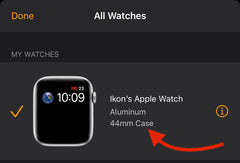
Find Your Perfect Fit: Just Select the Appropriate Size.
Or select “49mm” if your Apple Watch is:
- 49mm Apple Watch Ultra / Ultra 2/ Ultra 3
Or select “46mm /45mm / 44mm ” if your Apple Watch is:
- 46mm Apple Watch Series 10
- 45mm Apple Watch Series 7, 8, 9
- 44mm Apple Watch Series 6, 5, 4 or SE
- 42mm Apple Watch Series 3, 2, or 1
Select “42mm / 41mm / 40mm ” if your Apple Watch is:
- 42mm Apple Watch Series 10
- 41mm Apple Watch Series 7, 8, 9
- 40mm Apple Watch Series 6, 5, 4 or SE
- 38mm Apple Watch Series 3, 2, or 1
